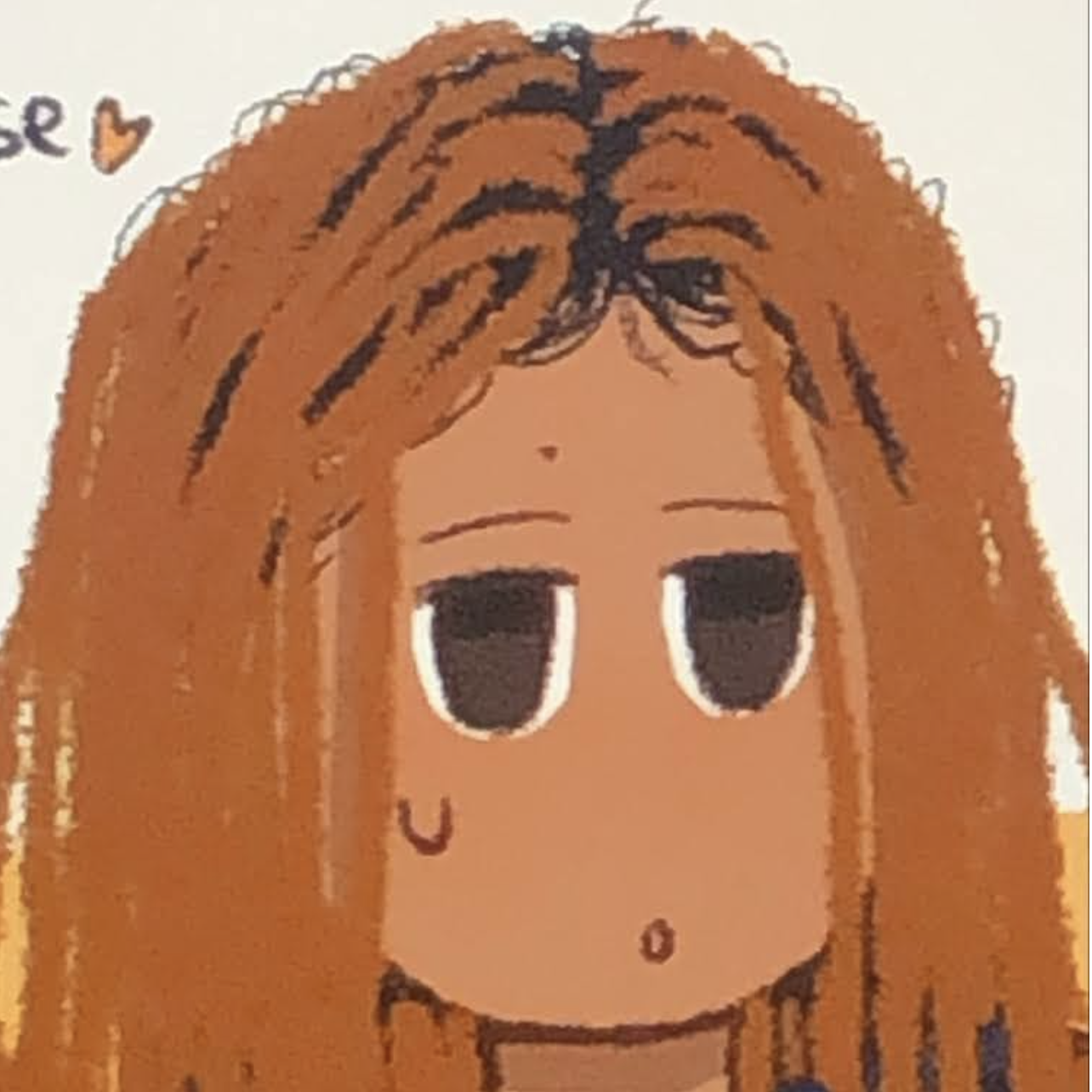Shadows are an essential element of any illustration. However, they can be intimidating to master, especially for beginner creators. Understanding how and why shadows form will help you add depth to your drawings and make your scenes more realistic. Today, I’ll show you two simple methods to effectively place shadows in your illustrations: by light and by darkness.
- The origin of shadows
- Method 1: Creating shadows through light
- Method 2: Creating shadows by darkness
- Blending the two techniques for more dynamism
- Conclusion
The origin of shadows
Before you start placing shadows, it’s essential to understand why they appear. The one and only reason an object casts a shadow is the presence of a light source. When light hits an object, it can’t reach all surfaces of that object uniformly. Shadows are created in areas where the light cannot reach.
A simple rule: The shadow is always opposite the light source.
- Light on the left = shadow on the right
- Light on top = shadow at the bottom
This rule applies regardless of the surface or object.

Method 1: Creating shadows through light
Why use light?
Starting with light reflections is an effective way to place shadows because it enhances the dynamics of the drawing. By emphasizing light, you automatically create contrasting shadowed areas. This technique helps draw attention to the focal points of your illustration and makes the volumes feel more believable.
Procreate tutorial: Step-by-step
- Create a new layer: Select a light color (like white) to create highlights.
- Place the light reflections: On this layer, draw the shape of light reflections on the illuminated areas of the object or character. Think about the surface’s shape and texture for a realistic result.

- Adjust opacity and layer mode: Change the layer’s opacity and set it to "overlay" mode for better blending. This allows the highlights to blend with the colors underneath for a more natural look.


Benefits of this method
Using highlights to mark illuminated areas allows you to control contrast better, adding life to your illustration. Additionally, this method lets you adjust the light’s intensity and play with specific lighting effects, like backlighting or glows.
Method 2: Creating shadows by darkness
Why choose shadows by darkness?
The other method for placing shadows involves adding dark areas to simulate the absence of light. This works well if you want to create a more dramatic look in your drawing, enhancing contrasts to emphasize volume.
Step-by-step
- Determine the light source: Imagine the location of the light source and determine the unlit areas.
- Create a new layer: Select a dark color that suits the illustration’s general tone.

- Draw the shadowed areas: Use appropriate brushes to apply dark areas where the light cannot reach. Consider the shadow’s intensity depending on the obstacle.

- Adjust opacity and blending: Once you’ve drawn the shadowed areas, tweak the opacity and layer mode to achieve a harmonious effect.
Benefits of this method
By adding dark areas, you can define the volumes of your objects more clearly. This method also allows for experimenting with chiaroscuro effects and creating stronger atmospheres. It’s ideal for night scenes or situations where the light is very direct and intense.
Blending the two techniques for more dynamism
The ideal approach is to combine both methods. Adding highlights on some areas while creating deeper shadows elsewhere strengthens contrast and adds depth to your drawings. This mixed technique is especially useful for creating expressive characters and immersive backgrounds.

Conclusion
To master shadows, it’s crucial to understand their origin and role. By using these two methods – through light or through darkness – and adjusting opacity, you can create realistic shadows and bring your drawings to life. The key is to always consider the light source and use contrasts to add depth to your illustrations.
I hope this tutorial helps you place shadows with more confidence! Take time to experiment with these techniques, and you’ll see your style and skills improve over time 😊.