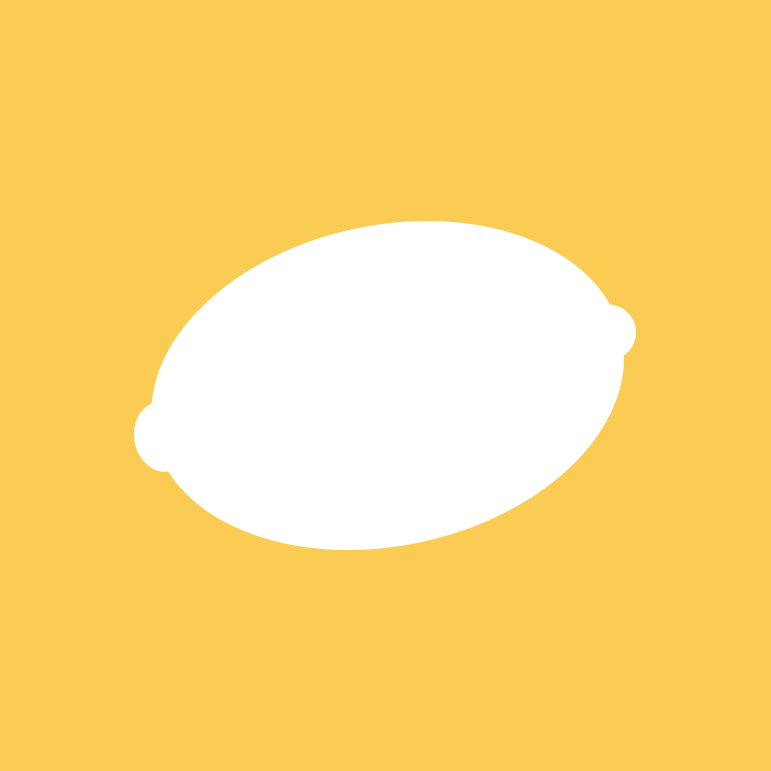Are you a webtoon creator looking for a way to centralize and organize your creations? Look no further than the Personal Webtoon Dashboard, a Notion template created by Lemoon to help webtoon creators manage their work from start to finish.
In this article, we'll take a closer look at how this template can help you streamline your workflow, and manage your episodes, characters, illustrations, and publication schedule on webcomics platforms!
Table of Contents
Personal Webtoon Dashboard

Creating a webtoon is a complex process that requires a lot of preparation and organization. Often, webtoon creators have to juggle multiple applications for scripting, episode management, planning, and more. That's where the Personal Webtoon Dashboard comes in.
This Notion template offers webtoon creators an overview of their series, from story writing to episode planning.
How to use the Notion Template
Creating a Webtoon
The main feature of the Personal Webtoon Dashboard is the ability to create a webtoon from scratch. Similar to a webcomic publishing platform, you can input your webtoon's title, description, and genre. The template also includes dedicated writing sections for your story and episodes, allowing you to write and archive your work all in one place. You can also add important images, such as covers and banners, to your webtoon on the template.

Managing your databases
The template allows you to manage two large databases: one for your episodes and one for your characters.

- Episodes: view and manage all your episodes for a single series or across all your series. You can also plan the publication of your episodes across multiple platforms and track the progress of each episode during its creation phase to better manage your time.
- Characters: view all your characters in one place and specify elements about them, such as their age, height, background and personality.
Planning the publication of your episodes
For every episode you create, you can easily plan and schedule its publication date and specify the platform on which you would like to publish it. This feature allows you to better organize your work around important dates and deadlines.

Creator resources
The Personal Webtoon Dashboard includes a section dedicated to providing resources that can help you improve your webtoon creation skills. You can find links to helpful blog articles, downloadable resources, and even Pinterest boards.


Archiving your ideas
If you have ideas for webtoons or illustrations that you'd like to create, you can archive them in a dedicated section of the template. By that way you can have them within easy reach.

Download the Notion Template
The Personal Webtoon Dashboard is a free Notion Template.
Once you've downloaded the template, you can import it into your Notion workspace and start using it right away! Don't forget to customize it to your preferences and needs! 😊