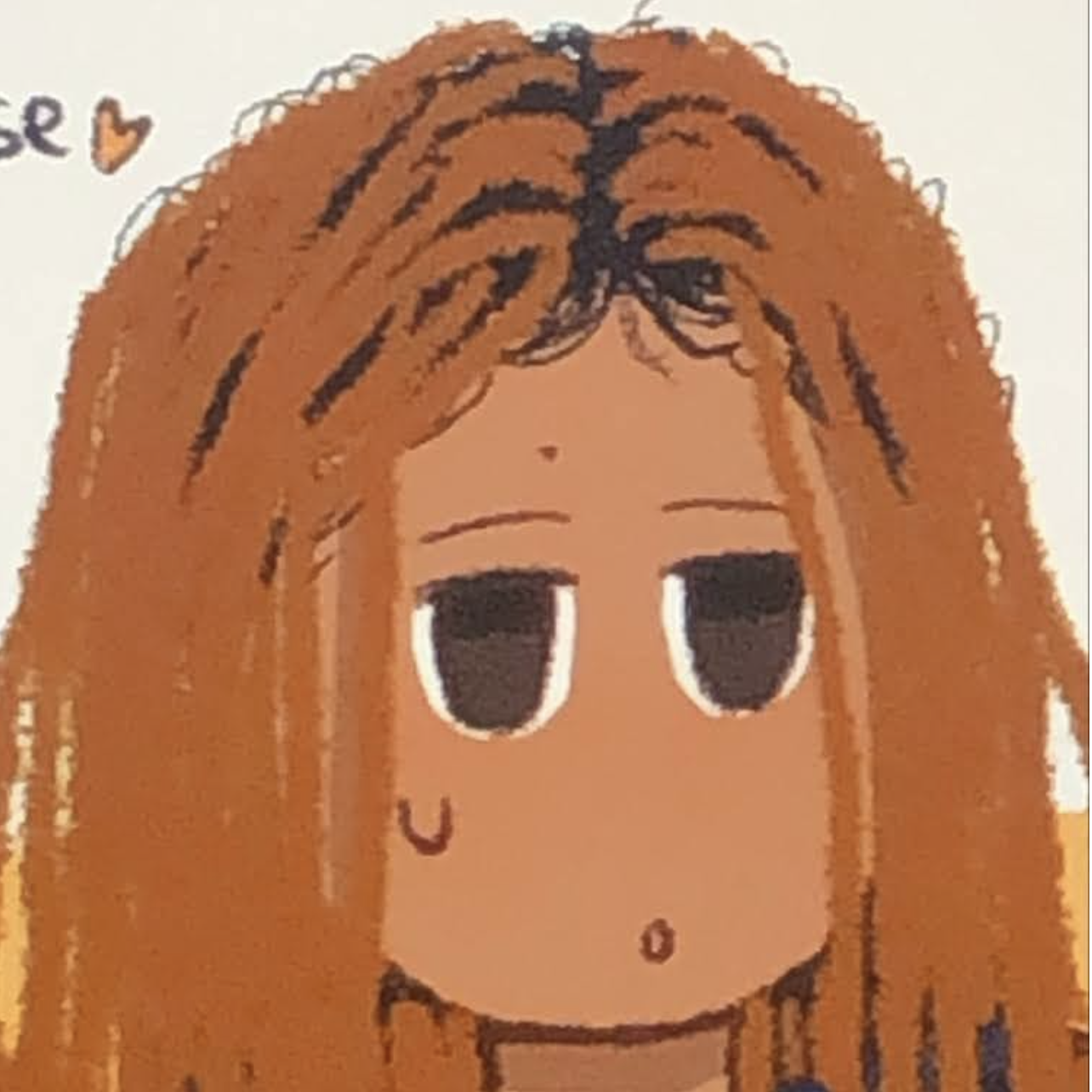Creating a webtoon episode is a five-step process. While some creators may add or remove steps to better organize their work, these five steps remain central: storyboarding, inking, coloring, backgrounds, and lettering.
1 - Storyboarding
The creation of a webtoon episode begins with storyboarding. This crucial step allows you to lay the foundations for your episode by visualizing what will happen. It consists of a series of concise images representing each sequence or key moment of the episode. During this phase, you arrange your panels and sketch the actions to get a clear idea of what you'll be drawing.
Before creating your storyboard, it's important to have a clear idea of what you want to convey in the episode. This includes events, dialogues, character emotions, and important plot points.
When you start your storyboard, your preliminary sketches show the characters' positions, facial expressions, backgrounds, and other important visual elements.
You can structure your storyboard as you wish, being precise or not. This step is not a race against time; the more time you invest in it, the more time you'll save in the subsequent stages of creating your webtoon.



The storyboard includes some key steps that you should not forget to incorporate to optimize your work time, such as:
- Narrative Pace: This is how your panels flow to create an effective narrative rhythm. This may involve choices like panel size, the cutting of action, and how tension moments are built.
- Text Placement: If your episode contains dialogues, thoughts, or other text elements, decide where to place these elements so as not to obstruct important visuals and to outline your episode effectively.
Your storyboard allows you to visualize and plan the staging of your episode as a whole. The goal of this step is to anticipate the events of your episode and modify them until you achieve the episode you want to create, providing a smooth and captivating reading experience for your readers.


2 - Inking (Line Art)
Once you're satisfied with your storyboard, you can move on to the next step, which involves drawing over it to create sharper lines. This is the inking step, also known as line art.
The main goal of inking is to bring clarity and sharpness to the drawings by defining the outlines and details precisely. Depending on how you prepared your storyboard, this step may take more or less time. If your sketches are very schematic, you'll need to refine them before proceeding to the final inking.



Inking also allows you to add additional details, strengthen the outlines, and refine the lines to add depth and quality to the drawings, defining shadows, clothing folds, and textures of story elements.
Depending on how you handle your backgrounds and background elements, whether you draw them yourself or use 3D backgrounds, the line art stage is also the time to create the finishing lines for your backgrounds.


To truly finalize your inking, don't forget to do some cleaning. This step allows you to check your work before moving on to the coloring stage. Clean any mistakes, unwanted lines, or smudges to ensure that the illustration is clean and ready for the next step.
3 - Coloring
Once your inking is clean and neat, you can move on to the coloring stage. This step is essential because colorful graphics are a popular feature of webtoons. It's also where you breathe life into your panels and, by extension, your story.
The coloring stage is quite complex due to its length. It consists of three sub-parts:
- Flat Colors
- Shadows
- Highlights



A useful tip from many webtoon creators is to lay a base color to simplify coloring and prevent overflow or smudging. Once this base is in place, you can proceed to flat colors for the main areas of the illustration, such as characters' skin colors, clothing, and objects.


Applying flat colors will save you time during the shading stage. Ensure that you separate your layers and create new layers for each surface you deem necessary to keep separate from others.
Examples include:
- Layer for skin color
- Layer for hair
- Layer for clothing
- Layer for skin shadows
- Layer for hair shadows
- Layer for clothing shadows
- Layer for objects


Take advantage of this stage to decide on a color palette that matches the mood and tone of your episode. This may involve specific colors for your characters, backgrounds, and elements. Choosing your color palette will help maintain color consistency for future episodes and not disrupt your readers.

Once flat colors are established, you can add shades and gradients to create shading and lighting effects. This adds depth and dimension to illustrations, bringing out shapes and creating play with shadows and lights.


4 - Backgrounds
After applying colors, you can work on backgrounds. This step should not be neglected, as it is crucial in the episode creation process. Backgrounds help establish the visual environment and context in which your story unfolds, allowing your readers to place the scenes.
You can choose to draw or sketch backgrounds during your storyboard and inking stages, or you can add them during this step.


The possibilities for creating backgrounds are vast. You can draw backgrounds yourself, build them using suitable software, or even use 3D images and models that you later convert into images.

No matter whether you plan to create backgrounds yourself or not, the most important thing is to maintain consistency in your backgrounds. Your background elements should remain the same throughout your webtoon, not just in one episode. Elements such as colors, architectural details, and even the color atmosphere should be consistent from one scene to another. This helps immerse readers in your story.
5 - Lettering
Finally, the fifth and final step is lettering, which, as the name suggests, concerns the "letters" of your episode. In other words, it involves character dialogues, thoughts, sound effects, and other text elements.
Lettering is a crucial step that allows readers to understand what is happening in the story, follow interactions between characters, and obtain important contextual information.



You have the option to place your text in bubbles or not. However, be sure to follow lettering conventions, such as different types of text bubbles and their functions (thoughts, whispers, shouts, etc.). These bubbles can vary in shape and size depending on how they visually fit into the composition of the episode.




When you start placing your text, think about consistency in terms of size, font, and writing style throughout the episode to ensure a smooth reading experience.
Furthermore, the choice of your font is very important; it should be suitable, readable, of the right size, and ideally match the style of your story.


⬇️ In this article, you can find the 12 best fonts suitable for the webtoon universe:
The 12 Best Fonts for Webtoons and Manga
If your episode contains onomatopoeias (words that imitate sounds, like "BOOM" or "CRACK"), they are also added at this stage to enhance sound effects.
At the same time, you can use this step to add effects to make your episode more dynamic, such as sparks, dynamic action lines, etc.



Conclusion
Once these five steps are completed, your episode is ready for a final review before publication. Have your friends read it; this will provide an external perspective and give you a real-life experience with readers.
The process of creating an episode is an important step in the creation of your webtoon, as it's what readers will explore to discover your story. These five steps are here to help you structure your work and prepare for it.
Creating a webtoon requires a lot of planning, especially due to its unique requirement for creators to maintain a regular publishing schedule. Make sure you have a few episodes prepared to stay ahead.
If you want to learn more about what it takes to create a webtoon, you can find it in 10 Things to Know Before Creating a Webtoon.