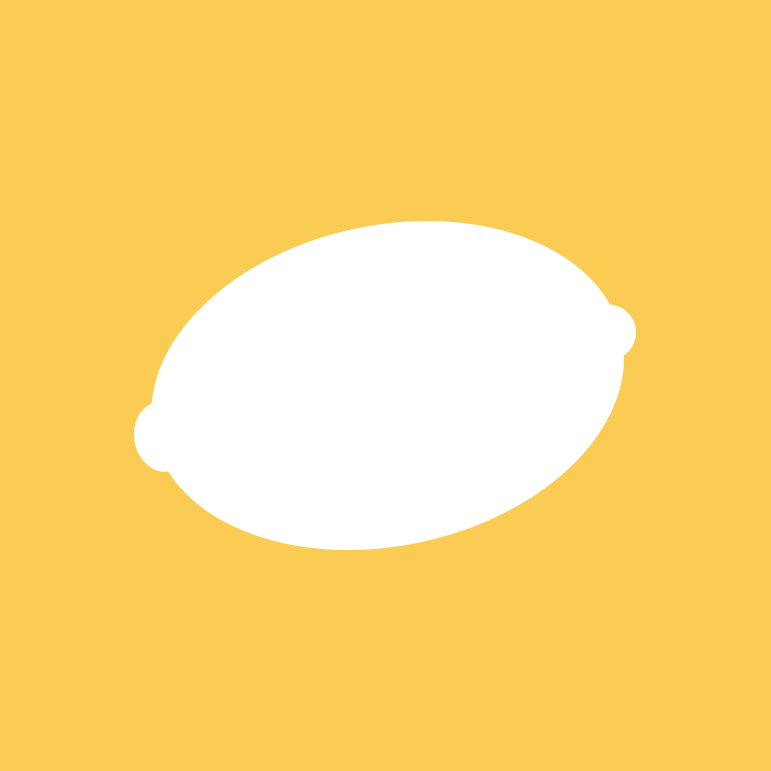Are you a webtoon creator looking to centralize and organize your creations? Look no further, the Personal Webtoon Dashboard 2 is here to assist you.
Created by Lemoon, this Notion template is designed to help webtoon creators manage their work, from story writing to publication, all while streamlining the creative process!
Here's what you'll find in this new version of the template:
- The Personal Webtoon Dashboard 2
- My Series
- Scheduling Episode Publication
- Databases
- Download the Notion Template 🎁
The Personal Webtoon Dashboard 2

The Personal Webtoon Dashboard 2 is an enhanced version of a previous model we created for creators. Following their feedback and suggestions to improve the Notion template, we've created this more comprehensive new version! 🥳
This template provides webtoon creators with an overview of their series, from story writing to episode creation and planning. With the Personal Webtoon Dashboard 2, creators have the ability to manage everything in one place, making webtoon project management easier.
My Series
The webtoon creation section is a central element of the Notion template, allowing you to visualize all your content before publishing it on a webtoon platform.
To facilitate the organization of your webtoon, this section includes the following elements:

Story Script
This is the section where you can write the guiding elements of your story, including the beginning, middle, and end, as well as other important events such as plot twists.

Task List
This is a new addition to help you track the progress of your episode. You can create tasks based on what needs to be done to complete your episode, such as:
- Add color flats
- Finish inking
- Get 3D models for backgrounds
You can set deadlines for each task and categorize them to better allocate your work time.


Promotional Images
This is the section where you can prepare the necessary images before publishing your series. Each webtoon platform, such as Webtoon Canvas, Tapas, and Lemoon, requires promotional images for publishing your webtoon, like the cover or banner. You can store these images here before their publication.

Episodes
Arguably the most important part of the template, the episodes section is where creators will spend most of their time. This section allows you to create and store the script and dialogues for each episode of a series. It's also a place where you can:
- Track the real-time progress of your episodes, based on the tasks that need to be completed.
- Determine the episode's status.

- Set publication dates for episodes and on which platform.

Scheduling Episode Publication
In the template, you'll find a section dedicated to scheduling your episodes, allowing you to stay organized during your creation phase. A calendar is available to provide an overview of all your episodes. The choice of publication date is linked to the episode, so creating an episode allows you to schedule its publication date.


Databases
This section brings together all the databases creators will need to manage their work. The template is customizable and allows for the addition of other databases if necessary. Creators will find:


- Series Database: Create and visualize your webtoons and other stories you create. Define important information about your series, such as the title, description, genres, and more.

- Episodes Database: Create and manage all the episodes of your series. Plan their publication on different webtoon platforms and track their progress during the creation phase for better time management.
- Task List: This database allows you to track the progress of your episodes and helps you stay organized if you have a deadline to meet.

- Platform List: Use this database to record all the webtoon platforms where you publish, for scheduling episode releases. If you're just starting out, you'll also find the publication sizes you'll need for each platform here.

- Characters Database: Visualize and archive your series' characters in one place, along with relevant information. You can specify various details about them, such as their name, age, height, origin, and more.
- Illustrations Database: This space is dedicated to the illustrations you plan to create for social media or promotional purposes for your series. You can archive the illustration ideas you want to create for your webtoons.
Download the Notion Template 🎁
The Personal Webtoon Dashboard 2 is a free Notion template!
Once downloaded, import it into your Notion workspace and start using it! Don't forget to customize it according to your preferences and needs! 😊